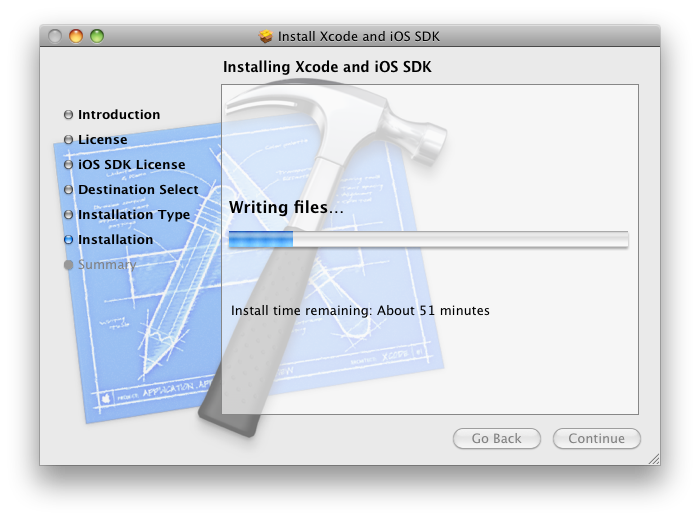I finally have a basic app working. Yeah me. Every time you click the button it increments the number after the Hello in the text box. You know… Hello 1, Hello 2, Hello 3…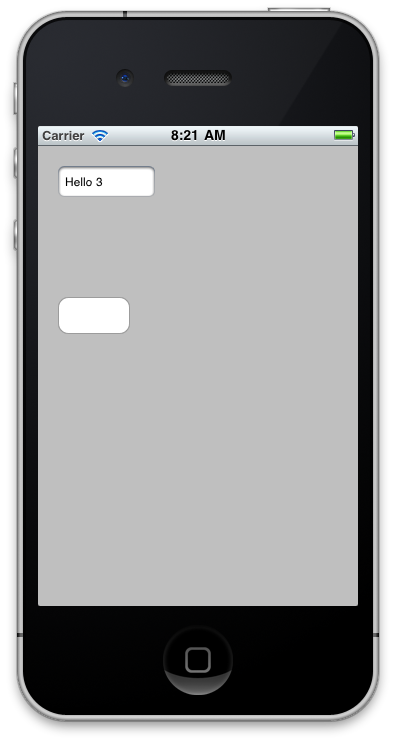
Archive for January, 2011
Friday, January 21st, 2011
And waiting…
Thursday, January 20th, 2011Waiting…..
Thursday, January 20th, 2011Tonight I attempted to install the massive 3.5 GB iOS SDK. It turns out my brand new Mac Mini doesn’t have the correct version of OSX to run it. I quickly started the Software Update tool, and after about 40 minutes this is where I’m at.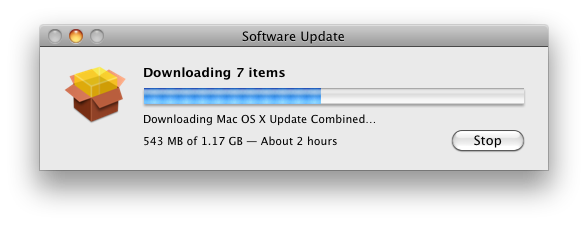 How’s that for Joy and Happiness? So… I’m just playing around on the Mac to learn how to use it a little better. In fact I’m doing this post from then Mini.
How’s that for Joy and Happiness? So… I’m just playing around on the Mac to learn how to use it a little better. In fact I’m doing this post from then Mini.
Hi, I’m a PC… and a Mac
Thursday, January 20th, 2011Yesterday I did the un-thinkable.
I bought a Mac. For a while, I’ve toyed with the idea of writing mobile phone applications but I’ve never done more than think about it. So now I’m about to embark on a second un-thinkable thing. I’m going to attempt to write an iPhone app. On my own. In my “spare” time.
This is CRAZY.
Anyway back to my new Mac. I’ve looked repeatedly into developing iPhone apps on Windows, because Windows is what I know. But, the more I look into it the more it seems that trying to circumvent Apple’s way of doing things is just going to cause me no end of problems. I could have tried to turn one of my spare computers into a Hackintosh. However, that could consume weeks and is probably illegal. I decided that if I’m going to be serious about building and selling an iPhone/iPad/iPod Touch app I needed to invest in the tools to do it. I scanned EBay and CraigsList looking for a decent used Intel based Mac. To get a decent machine I’m looking at $400-$600. A brand new Mac Mini is $699. The more I thought about it the more it seemed that going the used route was likely to have some unexpected hick-ups as well. So, I bit the bullet! On my lunch break yesterday, I dropped by BestBuy and bought the Mac Mini. When I got home last night, I scrounged up a USB keyboard and mouse, and grabbed an unused HDMI cable and hooked up the Mac. Now I have a lovely Mac Mini attached to a 21 inch Dell monitor using a Dell keyboard and mouse. Hopefully, the fabric of time and space will not be torn by my blasphemy. I fired up Safari to start looking through online tutorials about writing iPhone Apps. Immediately, I was getting very frustrated with the Safari browser. I had found the tutorial I wanted, and I wanted to open another Tab to look up something else (thats how I use a browser). Try as I might but I could not figure out how to bring up a new “blank” tab. I got incredibly frustrated with the annoyance of not being able to do such a simple thing. I gave up and downloaded Google’s Chrome browser. Once I had it downloaded, the Mac popped up some window with a Chrome icon and a folder icon. Since I know “nothing” about using a Mac this was meaningless to me. I just wanted to install what I had downloaded. Eventually I figured out that if I drag the Chrome Icon to the Folder icon then that installs Chrome. With Chrome finally installed, I was able to browse in a more comfortable environment. I pointed a tab at the tutorial and in another tab I loaded Apple’s developer website. I registered as an Apple developer and found the SDK (Software Developement Kit) I needed to start writing code. I started the download; it told me it would take 12 hours. Sigh! So much for getting anything else done on my project! I left the Mini to its own devices and headed to bed.
I’ll post an update later detailing how far I make it thru the tutorial tonight, presuming I get a chance to work on it.